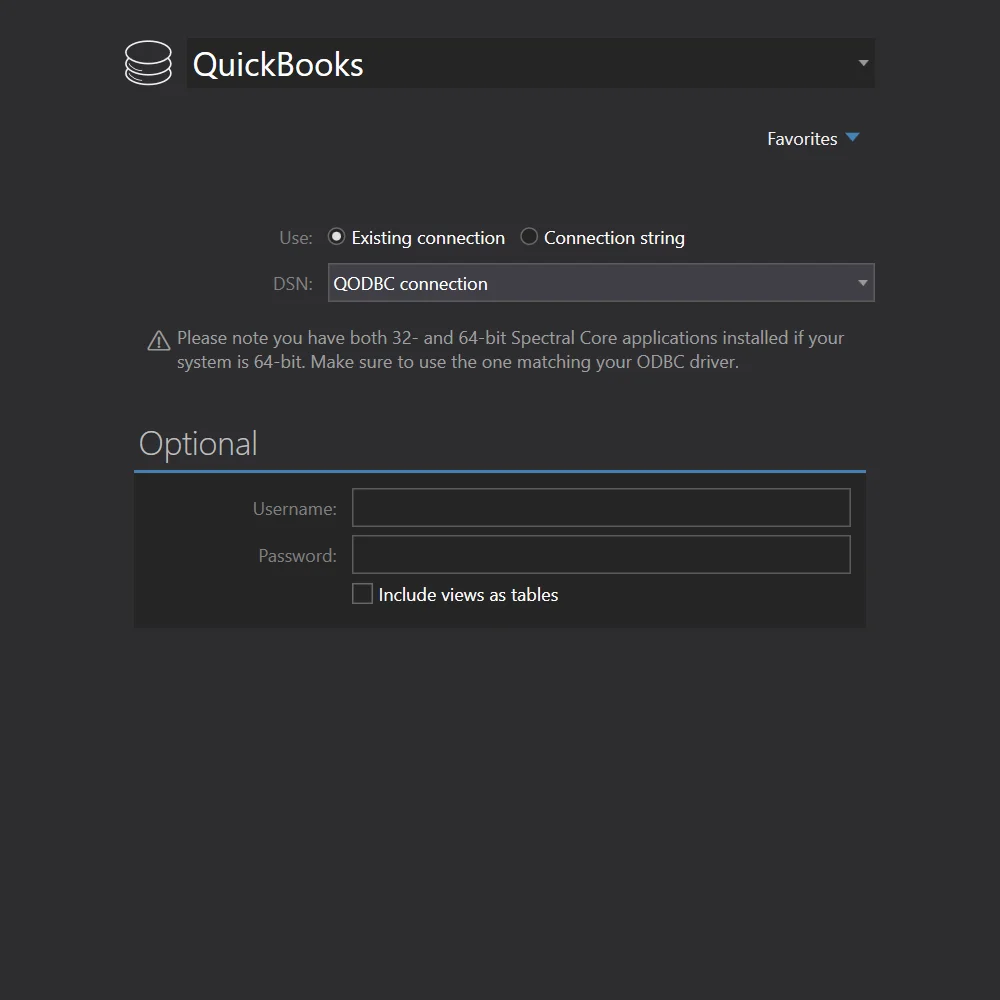QuickBooks
QuickBooks connection uses standard ODBC connection though QODBC driver.
We support both ODBC DSNs (saved connections created in Windows ODBC Administrator) and connection strings.
Important! Please note that architecture of our application and ODBC driver have to match. This means, if you are connecting to a 32-bit DSN, you absolutely need to use 32-bit variant of our application. Of course, use 64-bit application to connect to 64-bit ODBC driver.