Full Convert is a fully self-tuning software. Your migration will work as expected without you needing to adjust anything.
Data types are different in Pervasive PSQL compared to SQL Server Express LocalDB. We automatically adjust them as we copy the tables so you don't have to worry about it. You can adjust the mapping rules if you wish to change the following defaults:
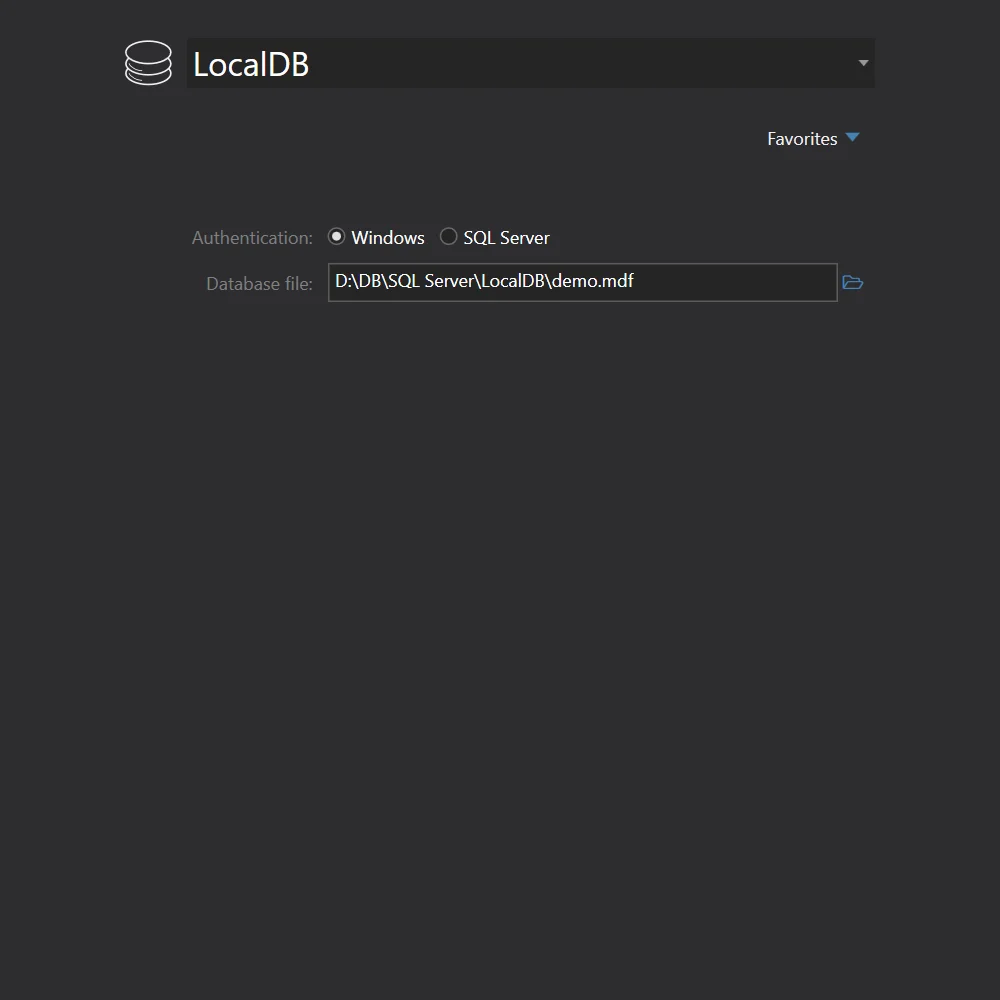
We will select SQL Server Express LocalDB from the drop down and fill out the connection parameters.
We will select Pervasive PSQL from the drop down and fill out the connection parameters.
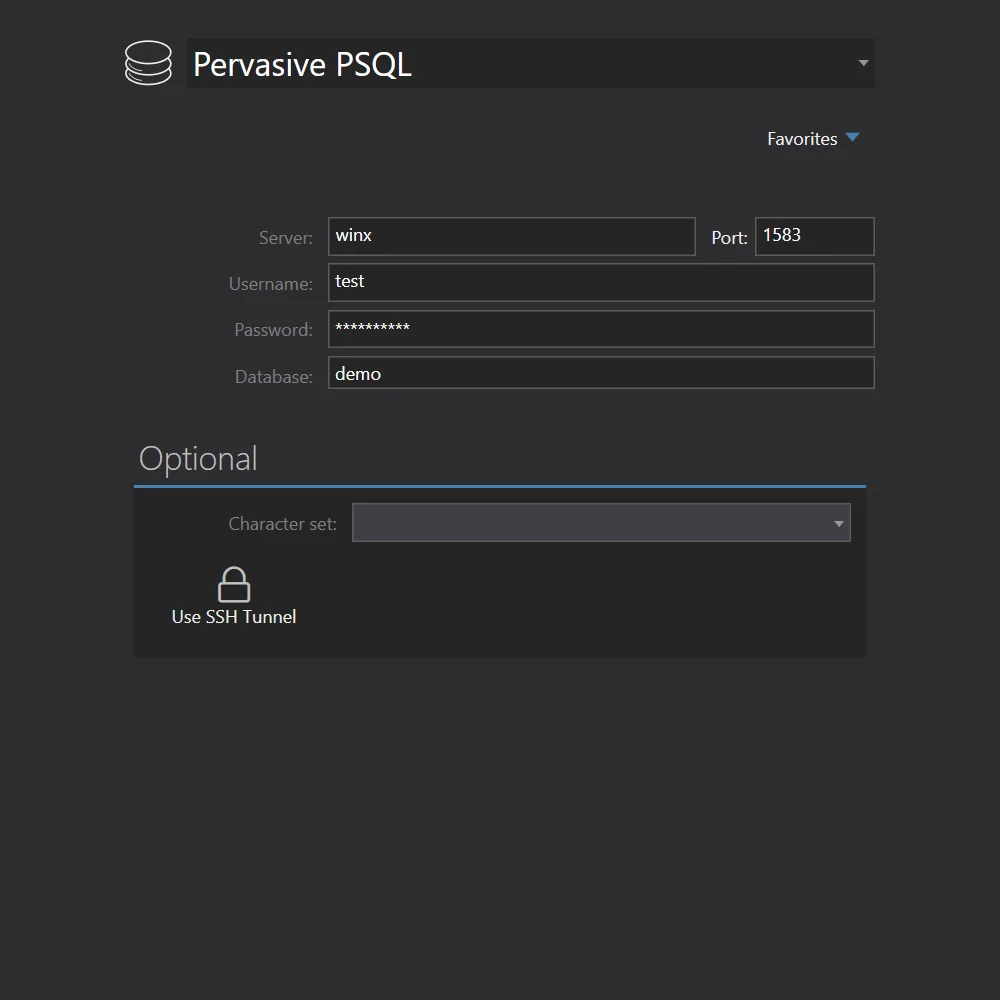
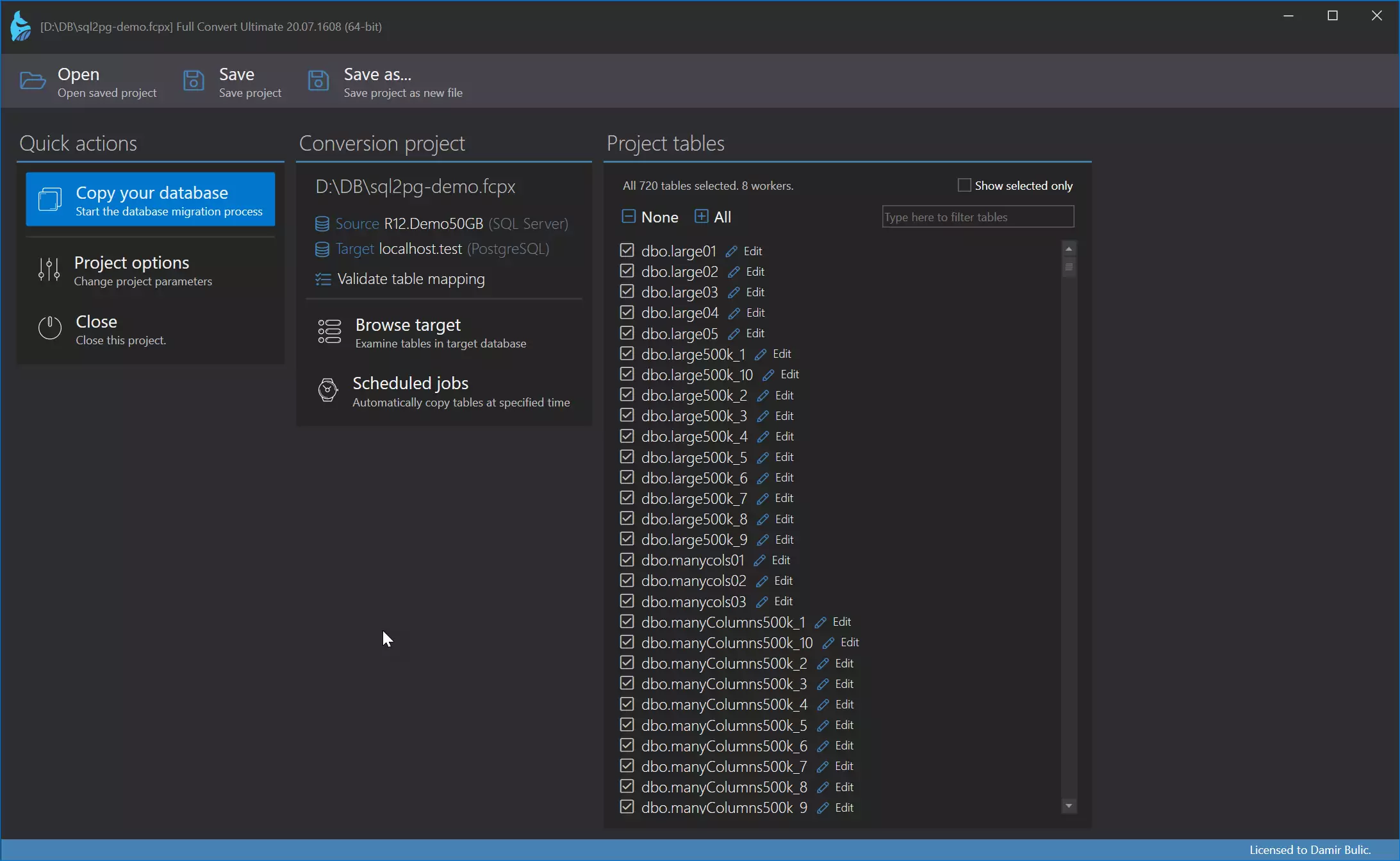
All source tables are selected for conversion by default. In case you only need some tables, simply deselect the ones you don't need - or deselect all, then select just the tables you do need. Click the Copy your database button to get started.
Conversion is highly-optimized to run as fast as possible, yet provides top-notch reliability. Huge tables are converted in small chunks at a time, preserving memory and ensuring that your computer stays fast and responsive.
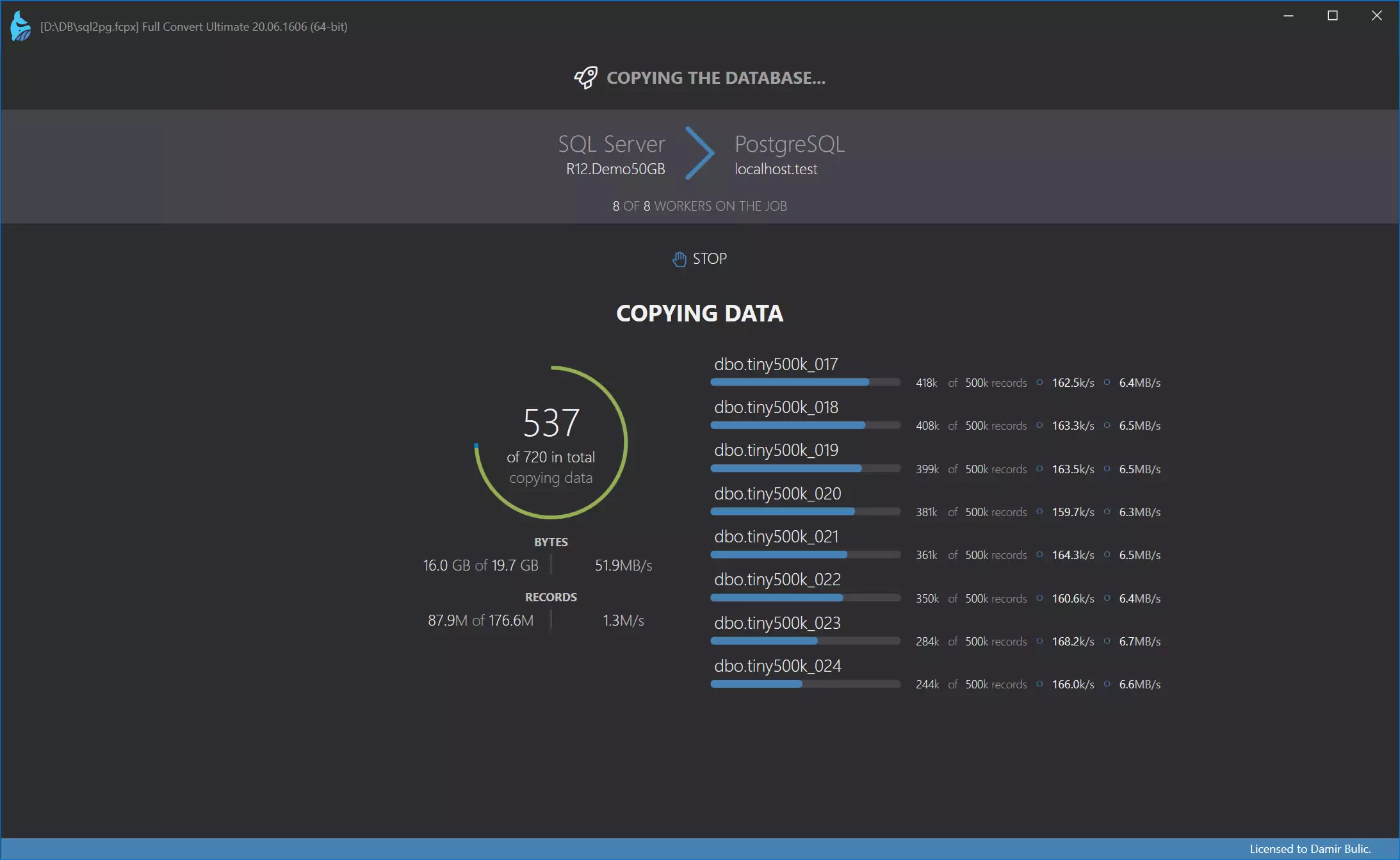
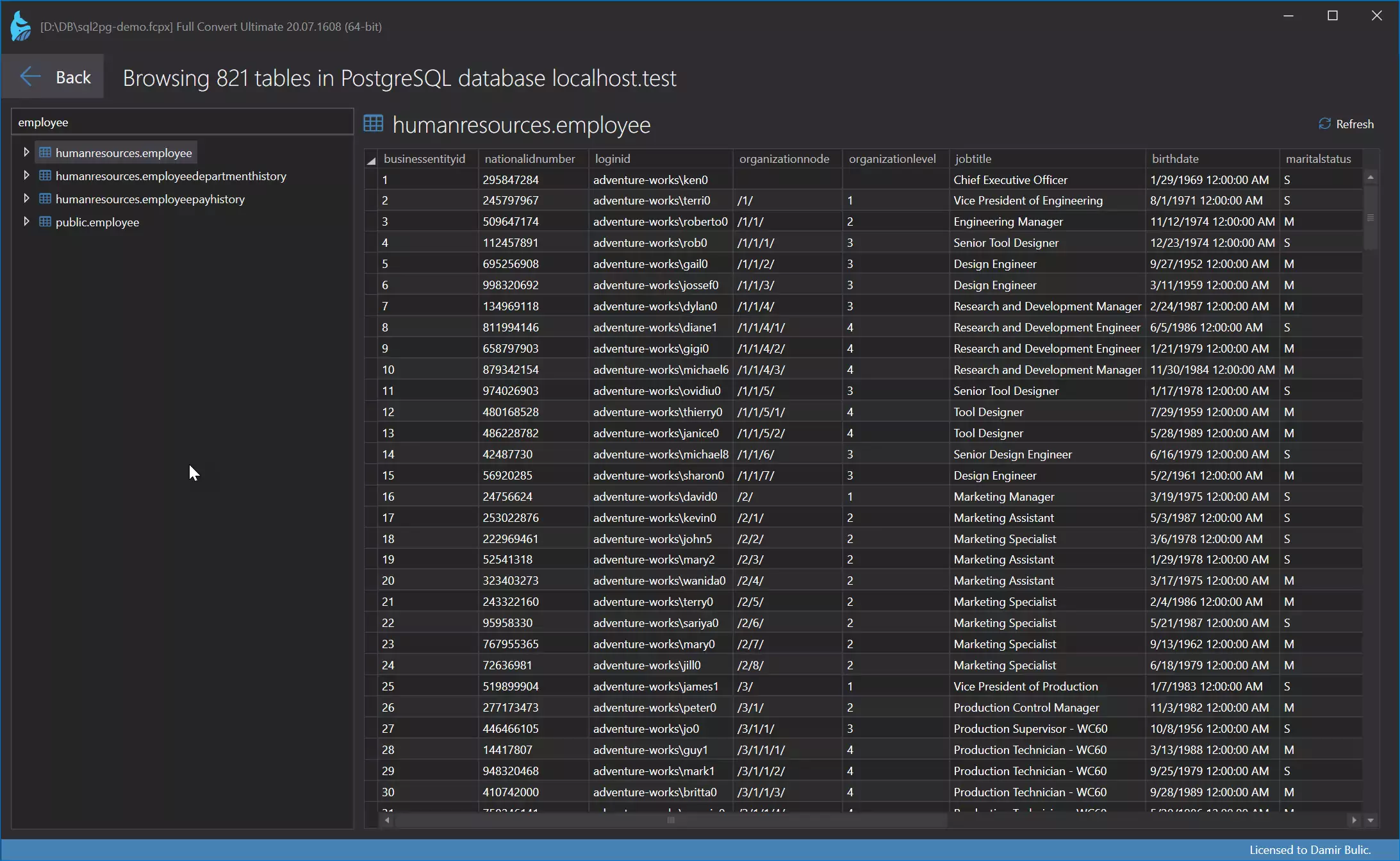
Use our built-in database browser to examine the copied data. Of course, you can also examine the conversion in detail and see in-depth information for each table.
Full Convert is used by thousands of organizations in 98 countries.